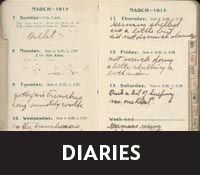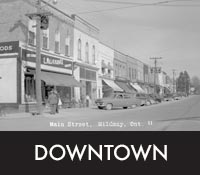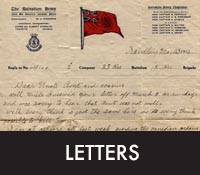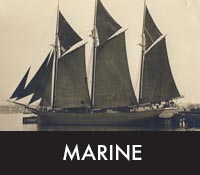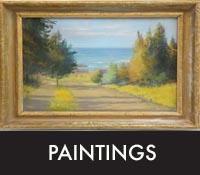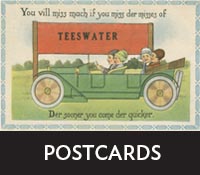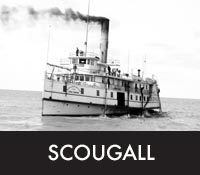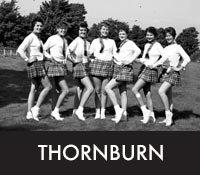Popular Searches
Visit the Finding Aids section of BCM&CC's Research Information Page for more detailed links to resources described in Online Collections, related to many topics of interest. Below are additional quick-links to some popular searches.
Contact Us
We add more images and descriptions to this site on a monthly basis. If you are unable to find the objects, photographs or records you are searching for, please call or visit the Bruce County Museum & Cultural Centre so our staff may assist you with your search.
Purchasing Reproductions
Many of our photographs, and some of our videos, may be purchased in digital form, provided copyright and donor agreements permit reproduction. Photocopies may also be made of some of the textual material.
- For photograph reproductions: PHOTOGRAPH ORDER FORM
- For research requests: RESEARCH REQUEST FORM on the Research Information page
- For textual, video, and other reproductions: Contact us by telephone (Research Room 226-909-2890) or email for assistance.
Use of Images
Researchers are welcome to use the information contained within the database for personal research and study. Many photographs taken after 1948 are still under copyright. If such images appear on this site, copyright has been transferred to BCM&CC or the copyright holder has given permission for the image to appear on the site. Copying such images from the site for other uses, will require the permission of the BCM&CC or copyright holder. Reproduction of any digital content under copyright must be requested through the submission of an Image Order Form or by contacting the Archives at 226-909-2890.
Tips for Searching
Keyword Search
The Keyword Search button allows you to perform a general search across multiple fields for any catalogue records.
- Keyword searches use OR as the default connector between words (e.g. a search for Anglican Church will return records associated with Anglican OR Church).
- To find records where both keywords are found, type in AND between the two words.
- To search for a specific phrase, put the phrase within quotes (e.g. "St. Paul's Anglican Church").
- You can also use the asterisk (*) to expand your search. For example, a search for harbour* will return records with the subject harbours as well. A search for photo* will return records with photo, photos, photograph, photographs or photographic.
- Searches are not case sensitive.
- World Wars: Use keyword or subject "First World War" or "Second World War" when searching for World Wars;
- Rural Schools: Use "S.S. No. " when searching schools that are part of a school section. For example, "S.S. No. 1 Saugeen".
Advanced Search
The Advanced Search button can help you be more specific with your search. You can search for a word or phrase within a particular search category or use multiple categories to further narrow down your search results. For example, searching White in the People field will bring up any records associated with a member of the White family, without having to sift through black & white photographs. Phrase searching with quotes and use of wildcards (*) are also available in Advanced Search.
.jpg)
.jpg?1520282740)

![A black and white image of George McKay [MacKay] on a farm implement being driven by a team of three horses. The photographic print is mounted on a dark grey, textured backing.](https://www.brucemuseum.ca/wp-content/uploads/2023/03/slider-2.jpg)