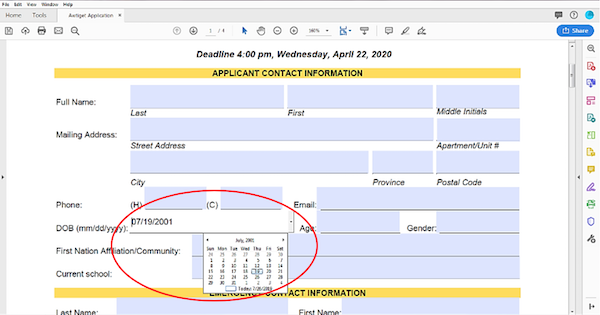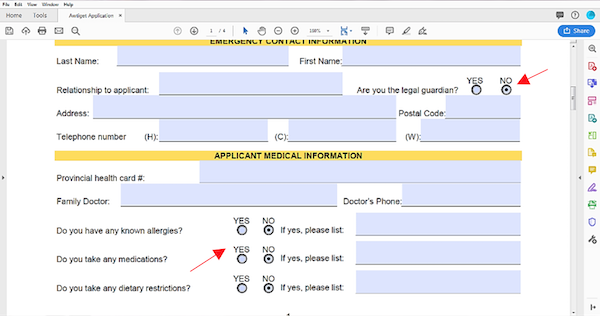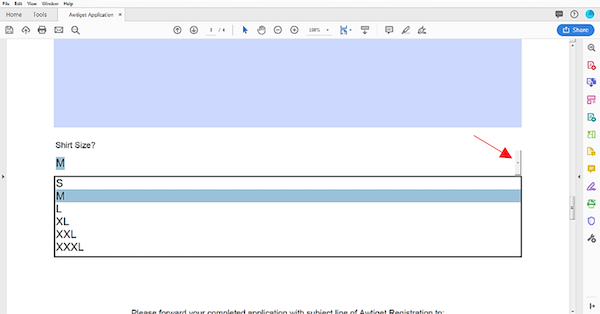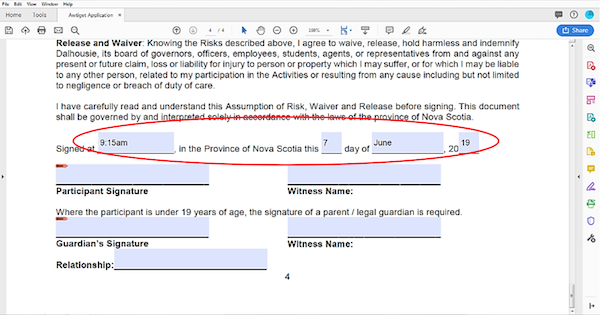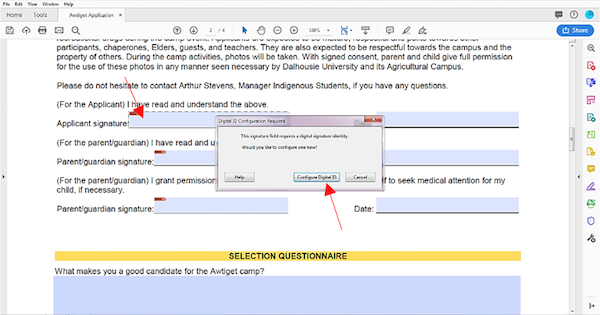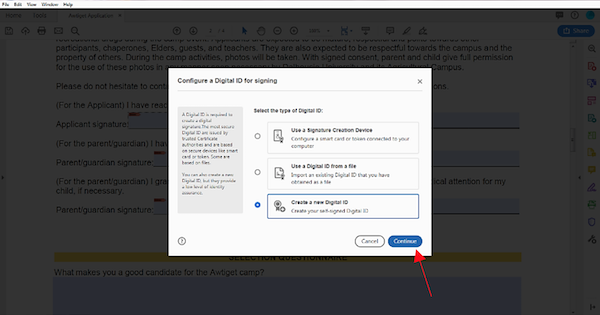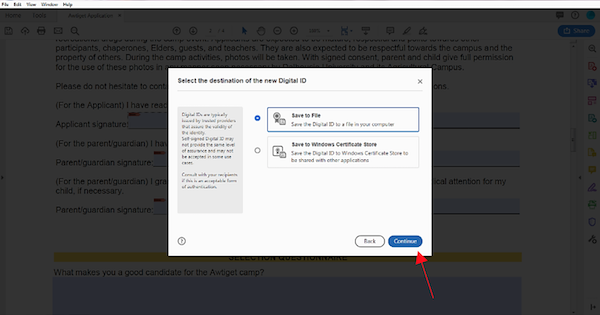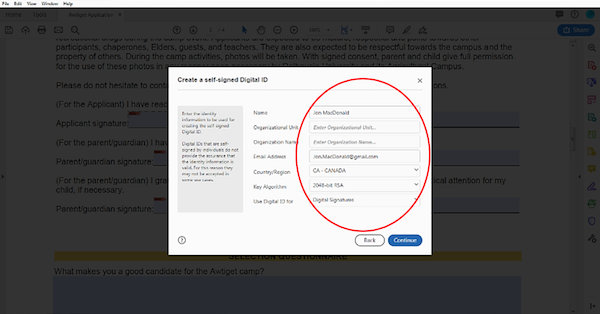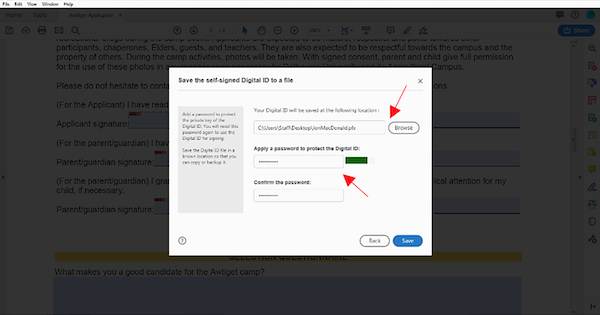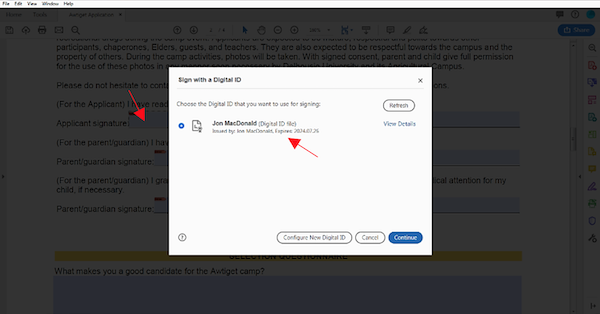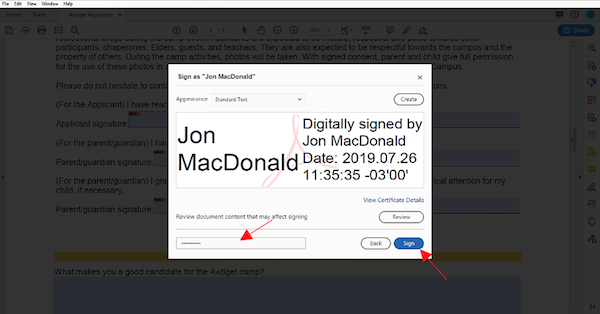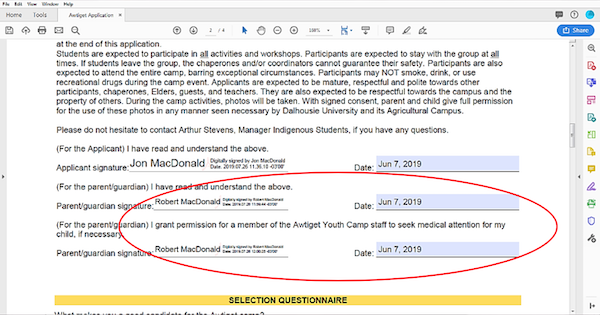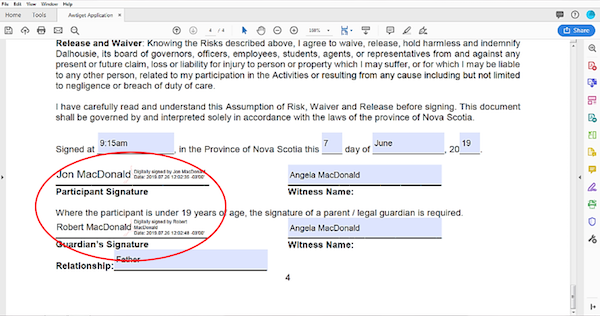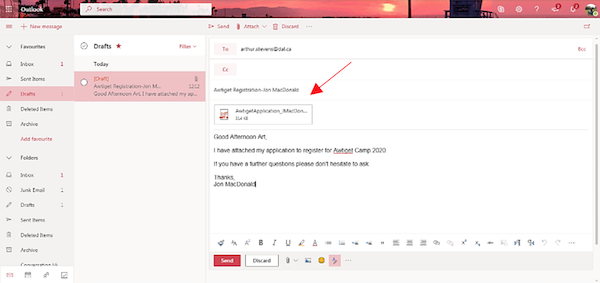Awtiket
June 2-4, 2023 – Grades 9-12
The Awtiket Indigenous Student Mini-University Camp gives you a taste of university life. Indigenous students will experience a weekend packed with academic, physical, creative, cultural and social activities! This camp provides a perfect opportunity to learn first-hand all about post-secondary education and envision your educational options in the future. Awtiket is open to all Indigenous students (First Nations, status/non-status, Métis and Inuit) in Grades 9–12*.
*Note: Ages outside of these boundaries will be assessed on a case-by-case basis

Registration for Awtiket 2023 is NOW OPEN
Registration deadline: May 26th, 2023
Apply now! [PDF 302KB]
This program is made possible by the generous support of Farm Credit Canada and and the Nova Scotia Department of Agriculture |
 |