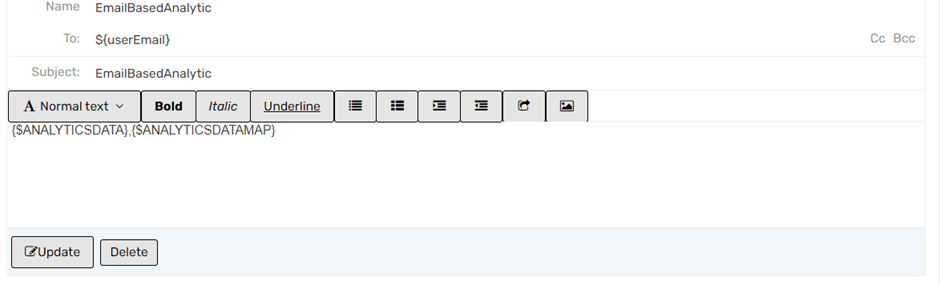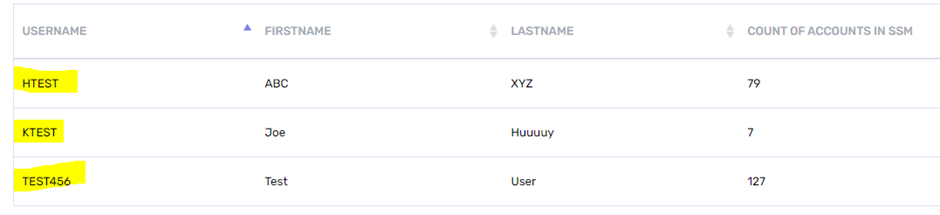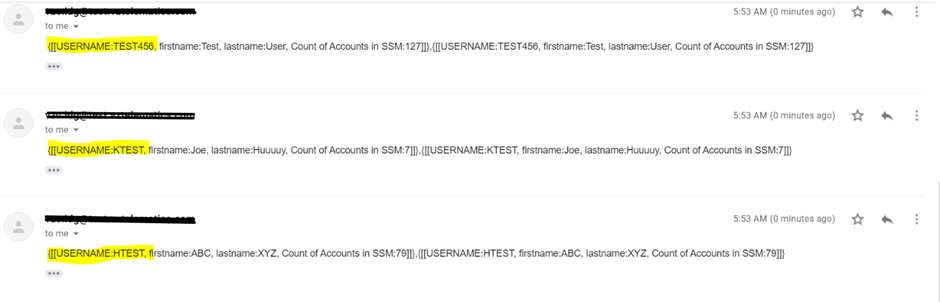This website uses cookies. By clicking Accept, you consent to the use of cookies. Click Here to learn more about how we use cookies.
Turn on suggestions
Auto-suggest helps you quickly narrow down your search results by suggesting possible matches as you type.
Showing results for
- Saviynt Forums
- Knowledge Base
- Saviynt Knowledge Base
- Leverage analytics to send mails to users individu...
Options
- Subscribe to RSS Feed
- Mark as New
- Mark as Read
- Bookmark
- Subscribe
- Printer Friendly Page
- Notify a Moderator
No ratings
Saviynt Employee
Options
- Subscribe to RSS Feed
- Mark as New
- Mark as Read
- Bookmark
- Subscribe
- Printer Friendly Page
- Notify a Moderator
on 08/22/2023 06:32 AM
Use Case
How to send out emails from analytics depending on the results of the analytics. In this use case, we're going to send a separate email to each user record of the analytic report.
Pre-requisites
Email Template and Analytics
Applicable Version(s)
All
Solution
Please follow the below steps:
a) Create an Analytic Report
- Ensure the Analytic report contains a column called USERNAME.
- Ensure each row has a unique USERNAME (only one record per username), you can use the group_concat() function based on your usecase.
- Example Analytic Query:
Count(ua.accountkey) AS 'Count of Accounts in SSM'
FROM users u,
user_accounts ua
WHERE u.userkey = ua.userkey
AND u.userkey IN ( 12, 13 ) -- Test Data
GROUP BY u.username
b) Modify the Email template used in the Analytic report
- Set the Email 'To' field to: ${userEmail}
- In the body of the email, use the {$ANALYTICSDATA} and {$ANALYTICSDATAMAP} variables.
- You can also use ${ANALYTICSDATAMAP.get("REPLACE_COLUMNNAME_FROM_REPORT")} to get column-specific data.
Results Example
Analytic Report Result:
Three separate emails were sent out for all three records in the report:
Note: The email will be sent to the email of users mapped with username is result.
References
Labels: