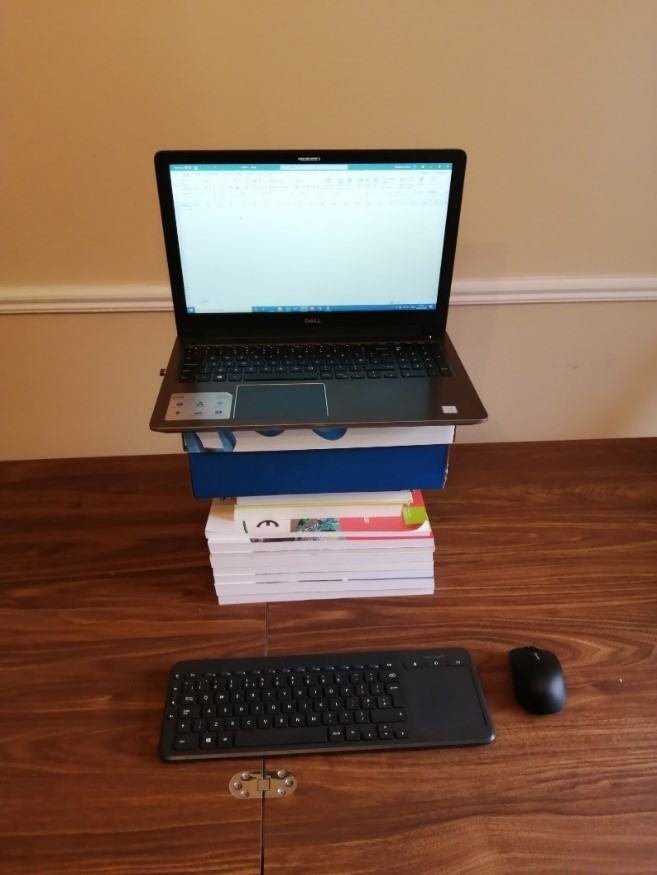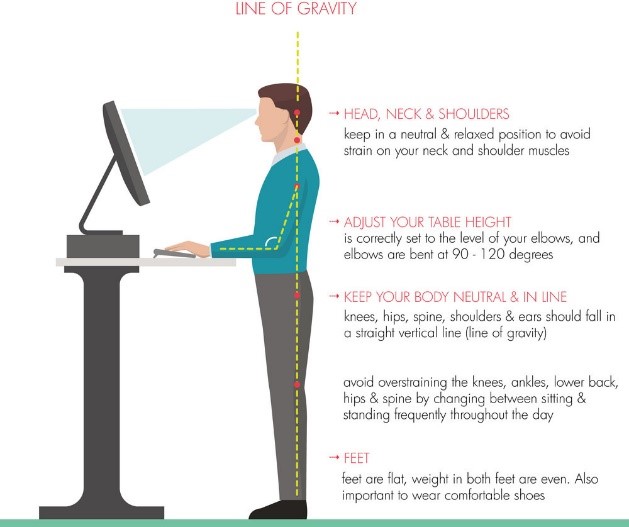Home working is something we’ve all heard of in recent years; while the number of companies that provide this as an option, to either work from home full time or a day a week, has been increasing; slowly this option either isn’t possible or practical to many people depending on their jobs, lifestyle and just general work habits. So, what do we do when we find ourselves in unprecedented times of self-isolation and forced to home work, in not so ideal positions?
Here are some simple tips to keep in mind to help you stay productive, minimize musculoskeletal disorders from poor office posture, and hopefully help in making a far from ideal scenario ever so slightly better.
1. Select a suitable work area.
While many people that are familiar to working from home at some stage may very well have a dedicated workspace and the equipment to go with it, for those that don’t this may be easier said than done, depending on your dwelling.
Ideally if you can get:
- A workspace that allows sufficient space for your work equipment, i.e. monitor at a good distance from you, keyboard/mouse space as well as room for any documents.
- Good lighting – this can be in the form of natural light like next to a window and/or desktop lamp, this can greatly help reduce eye strain, mental fatigue and headaches.
- Good ventilation/temperature control – one benefit of working from home you can better control how warm (or cool) your workspace is. Always advisable to be able to open a window to allow fresh air to circulation to minimize mental fatigue.
2. Seating
While you want the office chair to be adjustable in all the right areas to accommodate the best seated position to your desk, you may be just stuck with your dining room chair. Some work arounds this could be:
- Cushions – this not only allows you to sit comfortably on the chair and avoid a discomfort in your glutes and sitting bones after a short period of time but it can also raise your sitting height to your desk (or dining table as the case may be). This helps position your elbows at a better angle to the work surface and minimise raised shoulders places additional strain on your neck.
- A pillow can make things a little more comfortable on the back rest, while a rolled-up towel can act as some lumbar support. The image below, I used a belt to hold the towel in place suitable to my lumbar region, you can adjust to your own comfort range. This can give that little extra support to your lower back and help prevent that dreaded slouched posture or flatting of the back when seated with no/poor back support.

3. Monitor position
This is important to avoid the extreme neck deviation associated with laptops or poorly positioned monitors. The screens orientation often dictates good seated position so once you have the seat set-up its time to look at your monitor. You want the monitor height to sit comfortably in your resting eye level, (~10o – 15o below the horizontal) in other words, approximately the top third of the screen is at eye level. Here are some different options depending on your situation.
- Books (image 2a &2b below) – simple but effective, grab yourself several books, shoe boxes, anything stable that will support your laptop to raise it to optimum height. I would strongly advise where you can purchase a keyboard and mouse, these a relatively cheap online or if you can borrow them from your workplace where if you still have to opportunity.
- A good investment for anyone on the move with their laptop is a portable riser as shown below (image 2c,2d & 2e below), this can be quickly folded away and saves space.
- There has been a lot of talk about sit/stand workstations (image 2f & 2g below), the key principle behind these are to facilitate and promote a change of posture in the worker to avoid the prolonged static positions (either too long sitting or standing). Who says you can’t D.I.Y it? (kind of!); below is an example where a small pot stand/table was placed on the dining table to position the monitor to eye level while in a standing posture. A storage box was used to position the keyboard at the standing elbow height, this allows the user to stand for a period of time, granted this may take a bit of effort to set-up but if you have the space and it is stable it can offer the option than sitting for most of the day.
2a 2b 2c 2d 2e 2f 2g
4. Set a routine
It can be hard to differentiate between your home time and work time when they seem to occupy the same space. Structure your day so you can block off time as best you can to do work, but once that is complete shut it away to allow sufficient down time, go for a walk, go out to your garden, cooking a health meal etc. this is important for your mental health and long term productivity. We are habitual creatures and like structure, so control what you can control.
5. Movement!
The last point, but arguable the most important. This slightly ties in with point 4 by setting a routine but structuring your work so that you can physically move away from your workstation to change posture and move the body. Frequent movement helps avoid the static postures that can place strain on the body over the working day, this can be as simple of getting up and filling a glass a water (hydration always imperative for the mind and muscles). The benefit of working from home is just that you are in your own space so doing those stretches, Pilates/yoga moves in the morning or on lunch, you don’t have to worry about those funny looks from your work colleagues and helps keep you mobile and alert.
Chris Mee Group offer a fully rounded Ergonomic service to our Clients. From Online Display Screen Equipment Awareness training, classroom based Ergonomics courses and Ergonomic Assessment consultancy, Chris Mee Group have a solution for individuals and companies of every size.
Have a question? Chat to us instantly by clicking the chat box in the bottom right-hand corner of your screen. Alternatively, you can fill in an enquiry form below.

Matthew Culloty
Ergonomic & Safety Consultant at Chris Mee Group